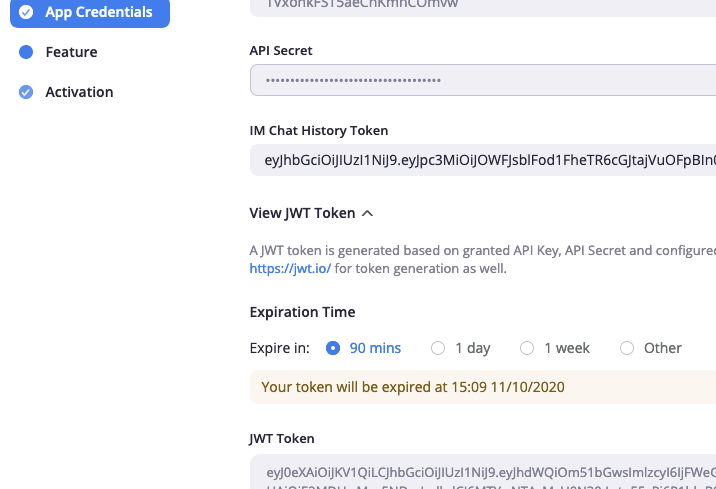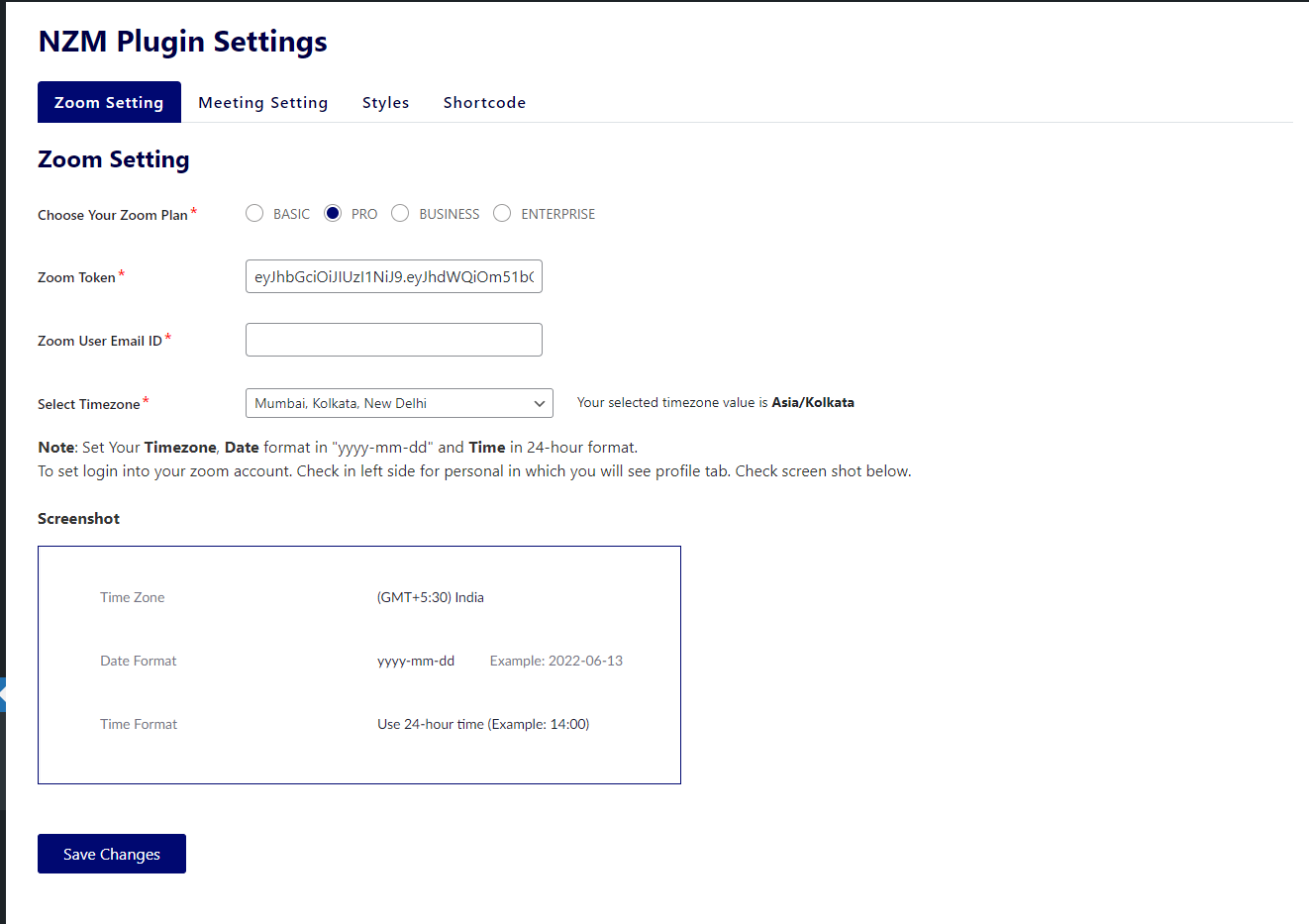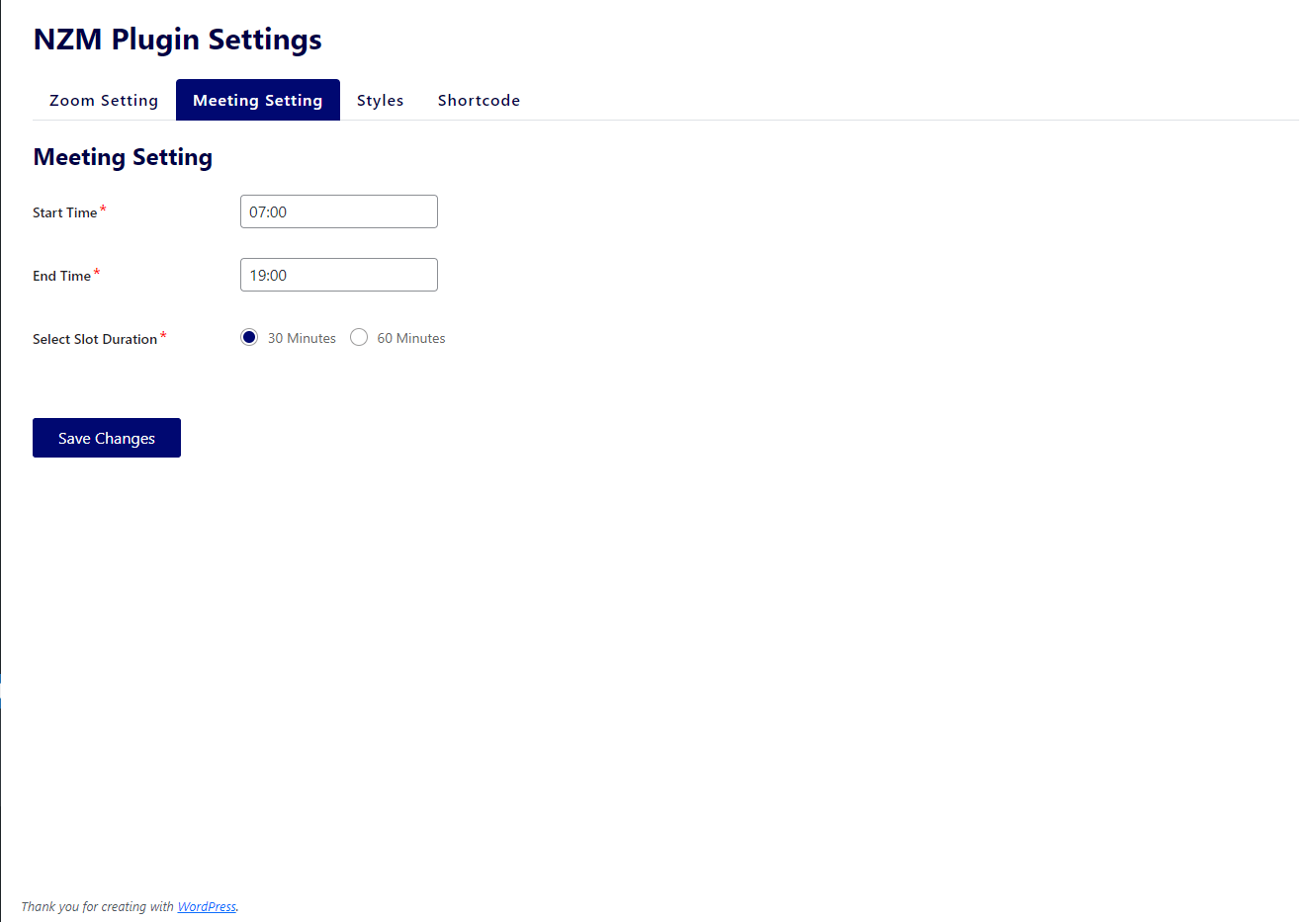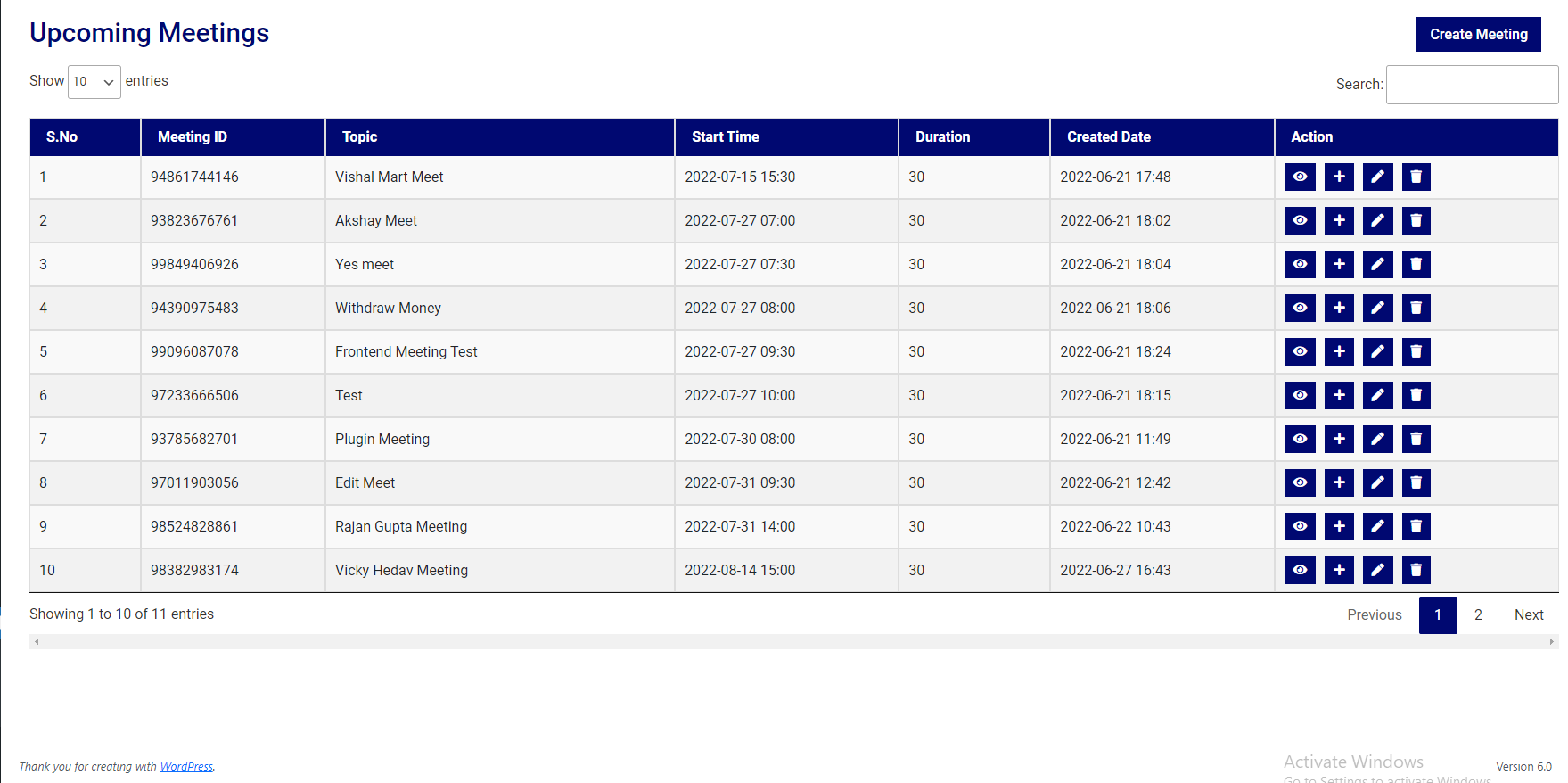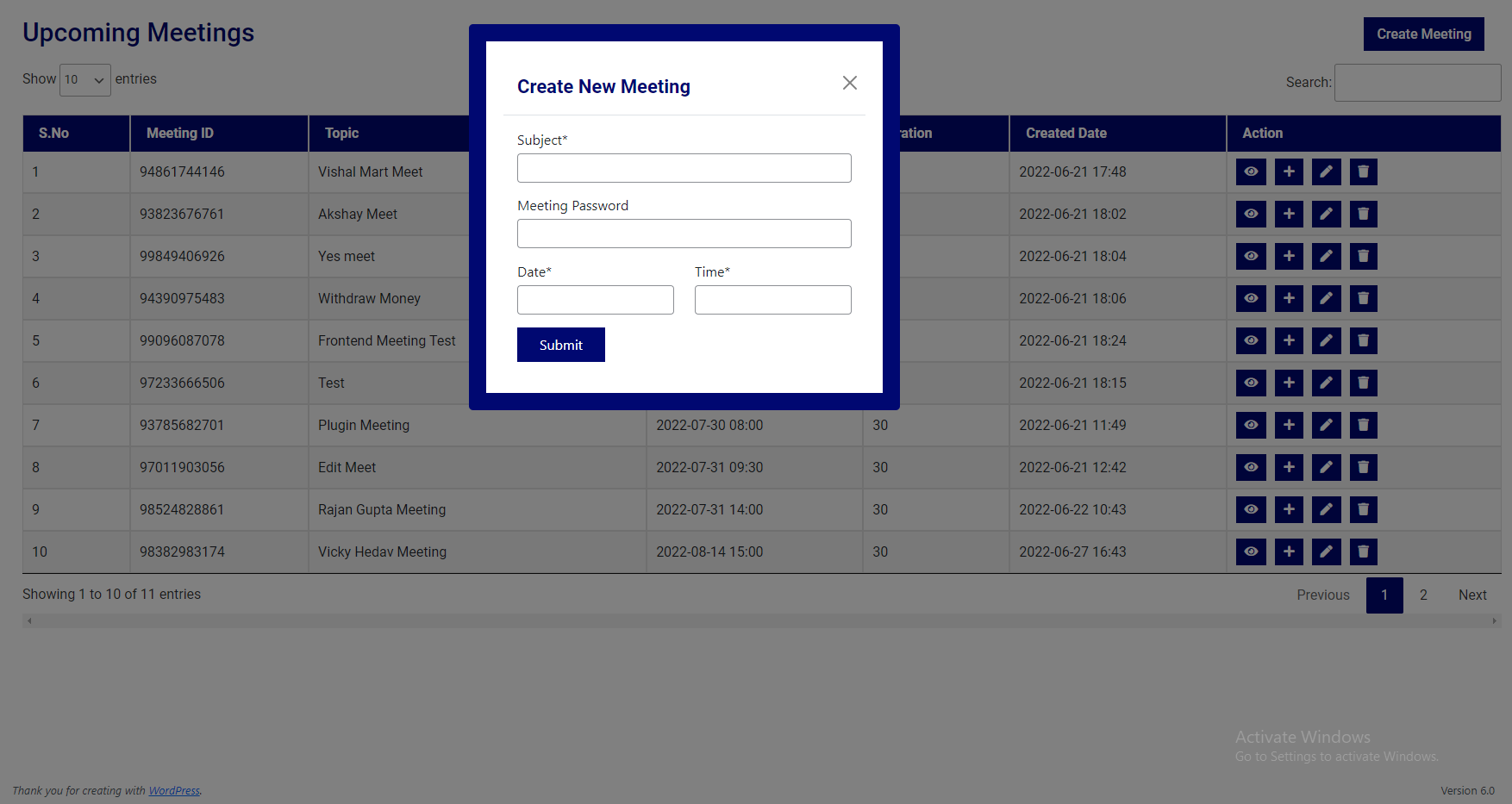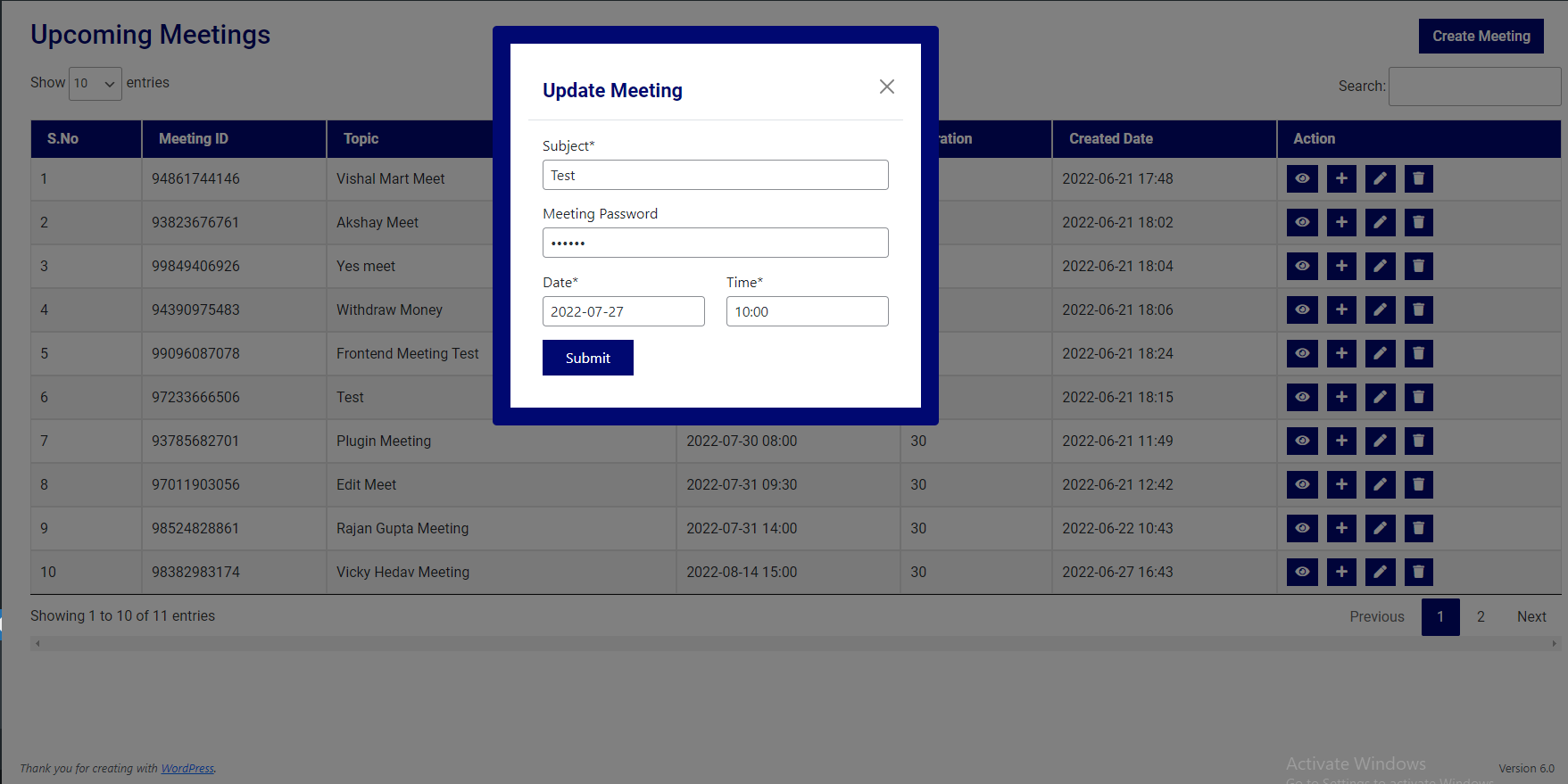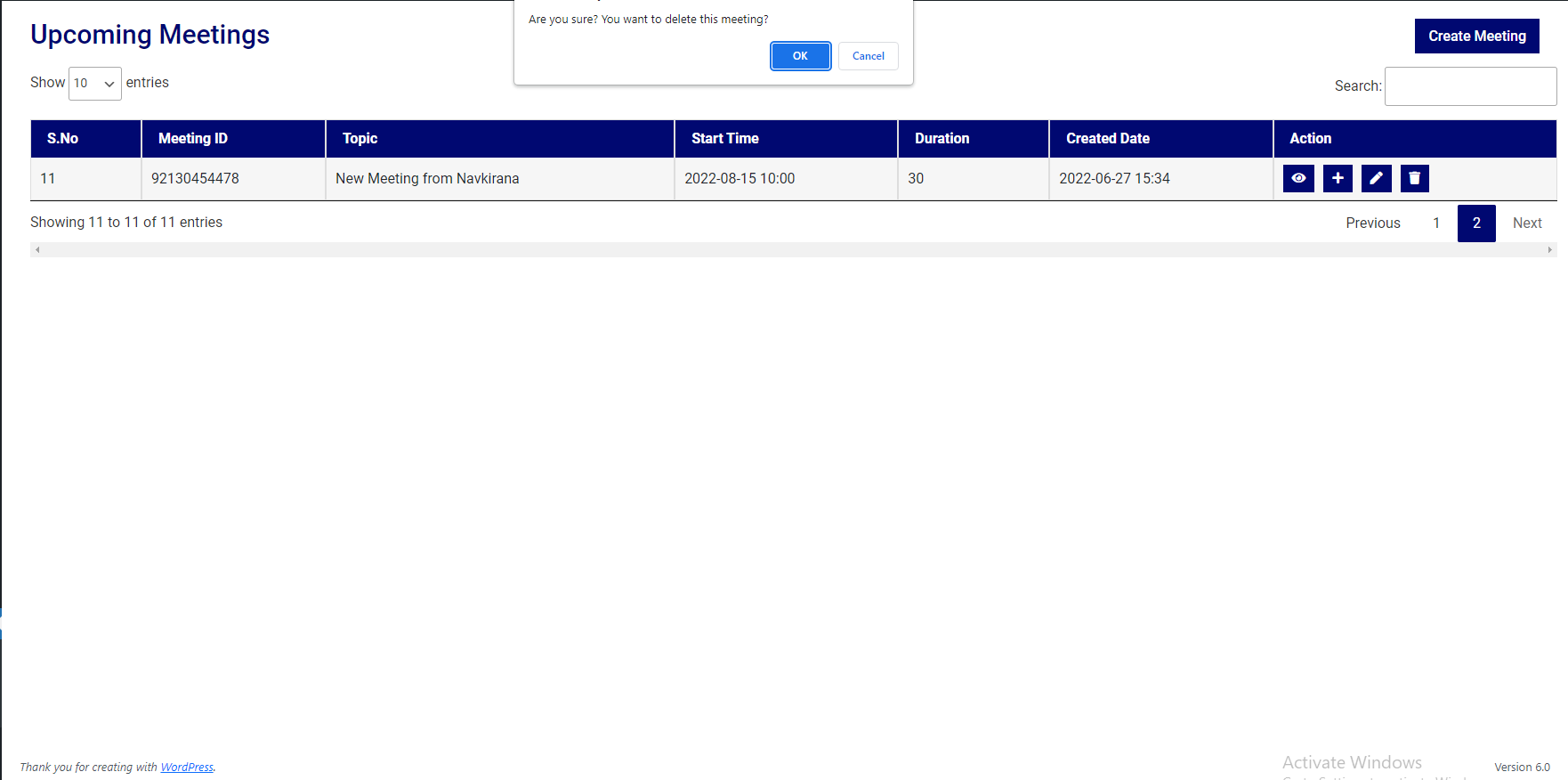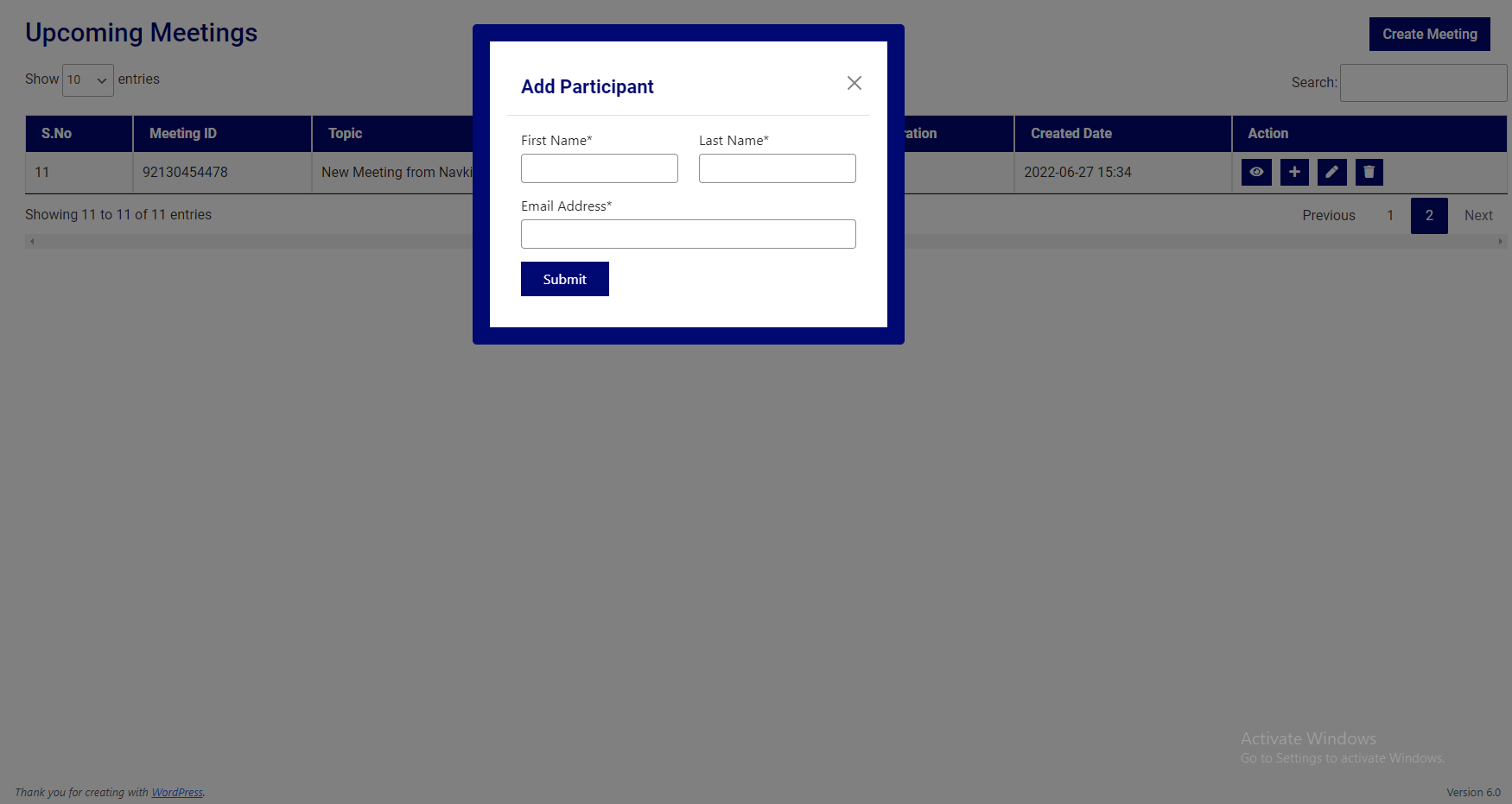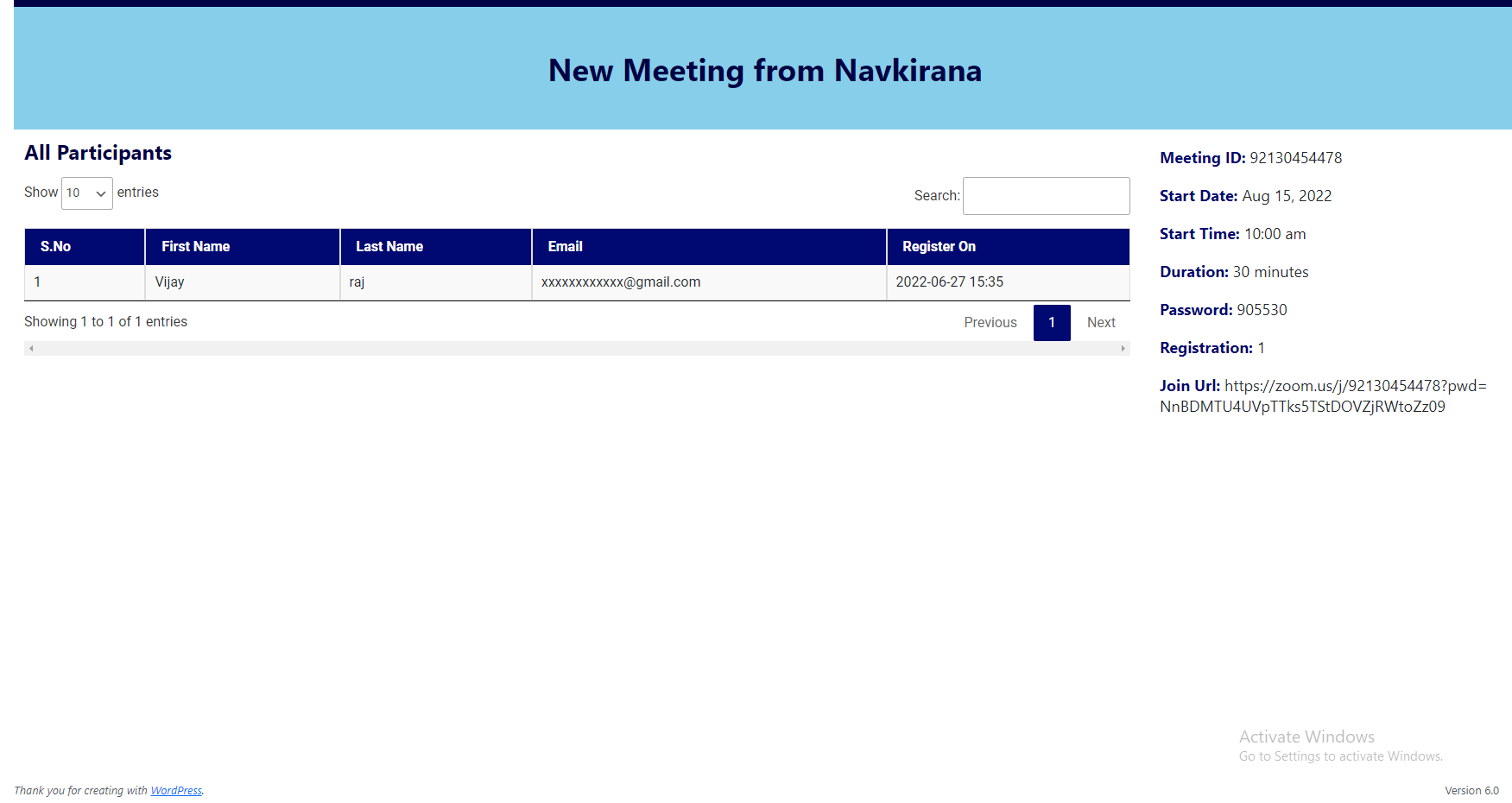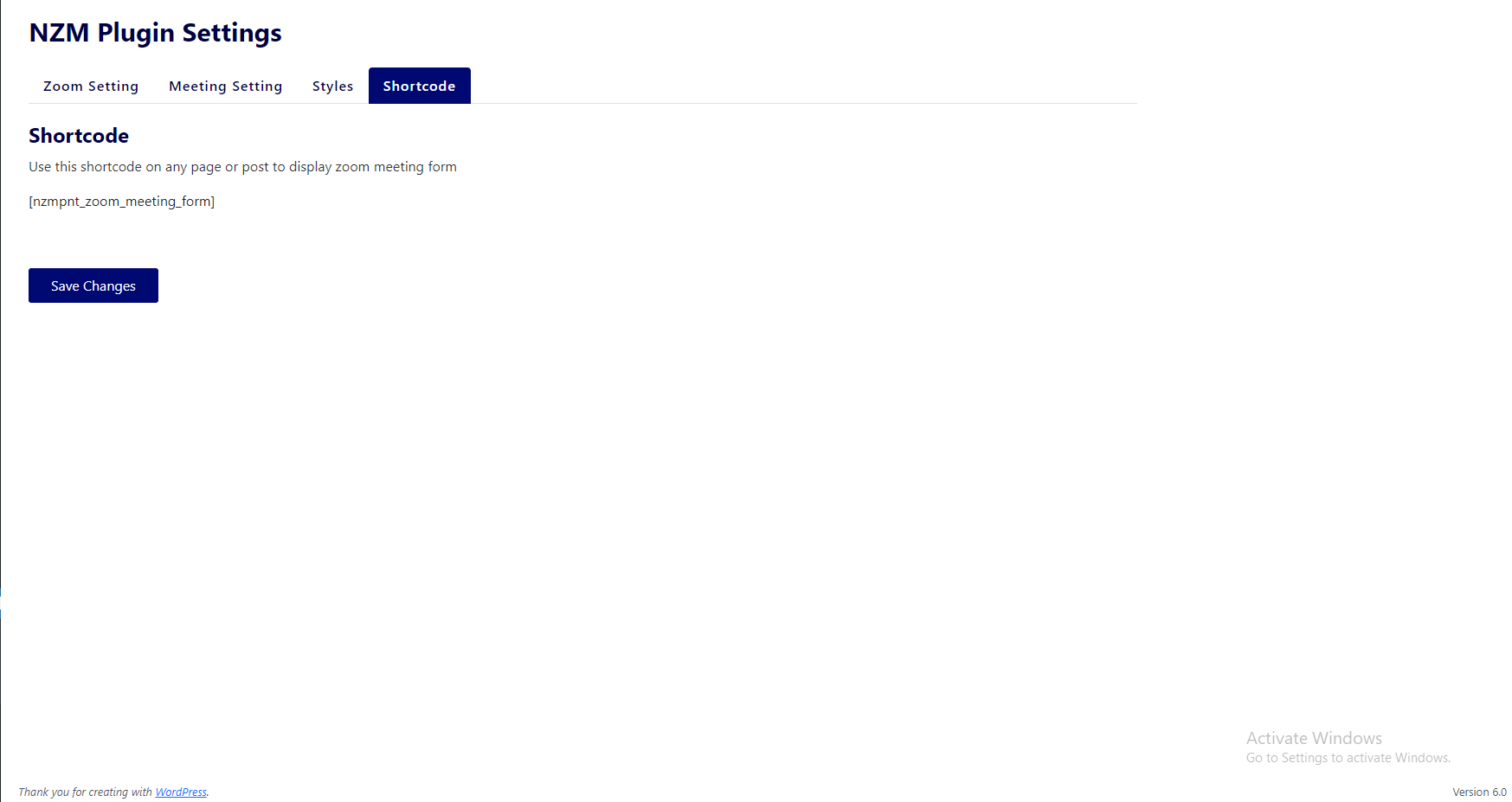Nav Zoom Meet WordPress Plugin

Features:
- This plugin will help you to manage your zoom meeting from wordpress admin panel.
- You can schedule one-to-one meeting or add more participants in the meeting.
- You can also view meeting details with list of participants.
- Also You can reschedule meeting before meeting time with the help of this plugin without going zoom portal.
- Also you can cancel meeting anytime.
- You can also use plugin shortcode for frontend user to schedule meeting themself on their availability date and time.
- You can manage frontend meeting form style from plugin.
- You can set your working start time and end time, so that user can schedule meeting in between start time & end time.
- You can check all upcoming & past meeting differently.
Want some customisation in the plugin, feel free to contact us
Documentation:
- 1. Download the plugin and paste in the plugins folder.
- 2. Activate the plugin from the plugins list.
- 3. You’ll first need to create a JWT app under your account following these steps. Check link https://marketplace.zoom.us/docs/guides/build/jwt-app/
- 4. Once you have a JWT app created under your account, you can follow these steps to retrieve the token to authenticate your API requests with:
- 5. Navigate to the Zoom Marketplace while logged in to the account that is associated with your JWT app.
- 6. Once logged in, click on your JWT App from the Manage page
- 7. From your App’s page, click on the App Credentials tab:
- NOTE: Token Expiration Time should be 365 days otherwise you have to create JWT token again and paste in NZM plugin’s zoom setting.
- 8. Click on the View JWT Token dropdown and Copy this token.
- 9. Paste token in the plugin zoom setting section
a) Choose your zoom plan
b) Paste JWT token
c) Enter zoom account email
d) Select Timezone.
e) Click on “save changes” button
- 10. Meeting Setting :
a) Select start time of working hours
b) Select end time of working hours
c) Choose slot duration
d) Click on “save changes” button
- 11. To check whether zoom integration is properly configured or not. Go to Zoom Meet => Upcoming Meeting. If Details are correct will display a list of upcoming meetings on “Upcoming Meeting” Page or display notice in the header and empty list.
- 12. Admin can create a zoom meeting by clicking “Create Meeting” button will popup create a meeting form.
a) Enter Subject or Agenda for the meeting.
b) Enter Password for the meeting.
c) Choose Meeting Date.
d) Choose Meeting Time.
e) Click on the “Submit” button.
- 13. Admin can update a zoom meeting by clicking the “pencil” icon from the upcoming meeting list and will popup update a meeting form.
a) Change Subject or Agenda for the meeting.
b) Change Password for the meeting.
c) Change Meeting Date.
d) Change Meeting Time.
e) Click on the “Submit” button.
- 14. Admin can delete a zoom meeting by clicking the “trash” icon from the upcoming meeting list and will display a confirmation popup that will ask if you really want to delete the meeting.
- 15. If you have zoom pro plan then you can add participant in the meeting by clicking "plus" icon.
a) Enter First Name.
b) Enter Last Name.
c) Enter email address.
d) Click on the “Submit” button.
- 16. You can view meeting detail by clicking on "Eye" icon.
- 17. You can add meeting form on your website page by adding the shortcode. So that front user can schedule meeting with you as per their available day or time.